Edward Cullen bag – How to make your own knitting chart plus free download
My friend Karmen threw a big birthday party at the beginning of October, together with some friends. Theme of the party: twilight. Her favourite: Edward Cullen. So I thought I’d knit her something up. My thoughts immediately went to the Poster boy pattern, which you can find in Debbie Stoller’s Stitch ‘n Bitch nation. And which better way to go than to have Karmen’s beau Edward on it. So I started my quest: a nice picture of Edward with the correct size and which could easily be changed into a black and white picture, while remaining recognizable. Easier said than done.
Getting the picture right
I spent hours searching google images to find a picture I wanted to use. I tried more than one. And the worse part is, I was so focused on trying to get it all right, that I don’t even remember which websites I used… Then the thing took me several more hours to get the black and white right. The book says to alter the picture in Photoshop. That’s all great if you have a license and all that, but a bit expensive if you just want to use it once. So I downloaded GIMP instead. Freeware, and it allowed me to do the thing I needed to do for this project. Simply put, you just need to carry out the following steps:
- To remove the colours from the picture, choose Image > Mode > Grayscale.
- To get the grayscale to black and white, choose Colors > Curves. In the Curves dialog box, you’ll see a diagonal line. You need to bend this line twice, so it looks more like an S. You just need to click the line somewhere and then drag it up or down, so it looks somewhat like this:
You will have to play around with it for a while to get it right, but if you select the Preview check box, you will see the image change as you are bending the S. This will help you get the hang of it soon enough.
- For the perfectionists among you, you can then still change the colour and contrast of the image. To do so, choose Colors > Brightness-Contrast.In the Brightness-Contrast dialog box, move the sliders. If you have selected the Preview check box, you’ll once again see what effect your changes will have. Once again, you’ll have to play around to find out what’s best.
Now, once you have gotten the image right, you still don’t have a knitting pattern of course. To get this, I stopped fooling around in GIMP, but used Microrevolt’s KnitPro instead. Upload your picture, click Submit and there it is, a perfect pdf.
The knitty gritty
So I finally got everything ready and started knitting the bag somewhere end of August. Piece of cake, I thought, it’s just a tube. OK, some fair isle work as well, but I had done that before, and face it, fair isle is nothing more than keeping count. Of course, you also need to find the time to actually knit. And that is where my biggest problem was. In the end, I finished it by the end of October. The different parts that is, I still needed to get the pieces together then. In the end, I told Karmen about a week before we were getting together that I would have a present for her. Quite the motivation!
So, here it is:
I was a bit afraid at first that it would look all lumpy. I had misread the end of the pattern, and I had cut off the yarn I need for the image and then knit some extra rows just in black. But no more fair isle means that there’s also no strain left, and suddenly the top of the bag was a lot more elastic. This in turn made it wider at the top. Luckily, it needed a lining as well, and I was able to solve this problem.
Lining it
Getting the lining done was fairly easy. I measured the width and height of the bag, got some leftover fabric and sewed it together. I got some little side pockets in as well, because I like those myself.
I worried a bit that the bag would be rather small and that only a magazine would fit. But in the end, I could fit both New Moon and Eclipse in there. So not only did Karmen finally get an Edward present, she also got her books back.
Now, does anybody know whether or not I am allowed to make the Edward pattern available online? Are copyrights involved here, or not? I have three different patterns, and after all the time I spent working on them, I would love to share them, so other people can enjoy them as well.
Update on 13 March 2011: I’ve finally uploaded the Edward pattern pdf.





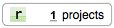
No copyright issues as long as you don’t post the actual photograph, just the pattern.
That bag looks absolutely amazing! You’re so cool! The most complicated thing I have ever knitted was a yellow bucket excavator, and that wasn’t even “real work” as I embroided it on top of a knitted piece after finishing it.
Thanks Maria 🙂 I’m actually too lazy to embroider, that seems like double the work to me 😉 Now, I’m not sure I want to ask, but why and on what did you knit a yellow bucket excavator? I’ll need pictures, of course 😛
So cute! And I’m sure you can post the pattern!